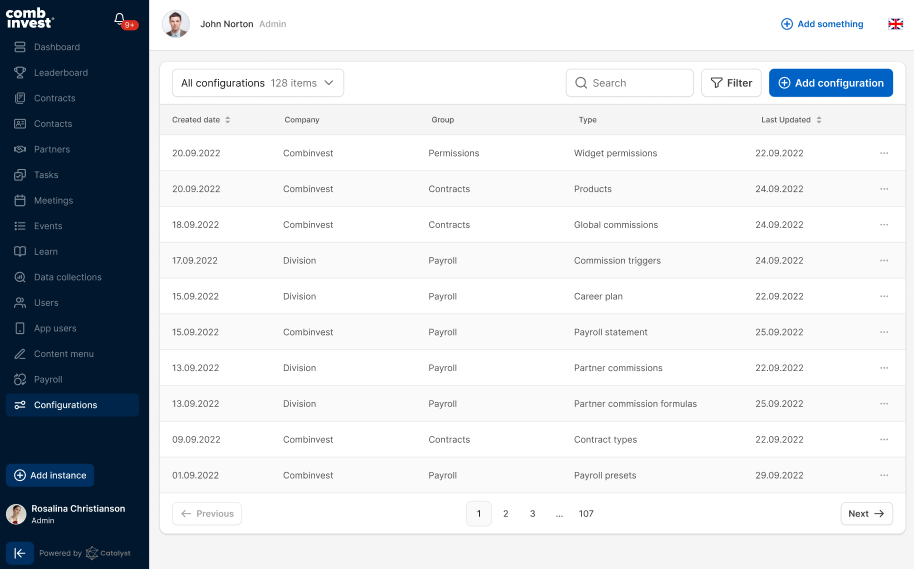Configurations - Feature Overview
The ‘Configuration’ feature allows administrators to create and manage specific rules that apply to Brand Customization, Contracts, Payroll, and Data Integration settings. For instance, these rules determine what type of insurance products will be considered for the Payroll calculations, what kind of system events will trigger commissions, or how certain fields from the Catalyst CRM will be mapped onto similar fields in insurance products (contracts) from partner insurance companies.
Brand Customization allows administrators to tailor the look and feel of the CRM to the customer's taste. In particular, to adjust the color palettes, logos, icons, labels, and field names across the CRM application, email templates, and PDF documents generated by the system.
The ‘Configurations’ feature consists of two key elements, the configurations table and the ‘Configuration Details’ view. The ‘Configurations’ list view displays all existing configurations, while the ‘Configuration Details’ provides in-depth information about the settings and their parameters.