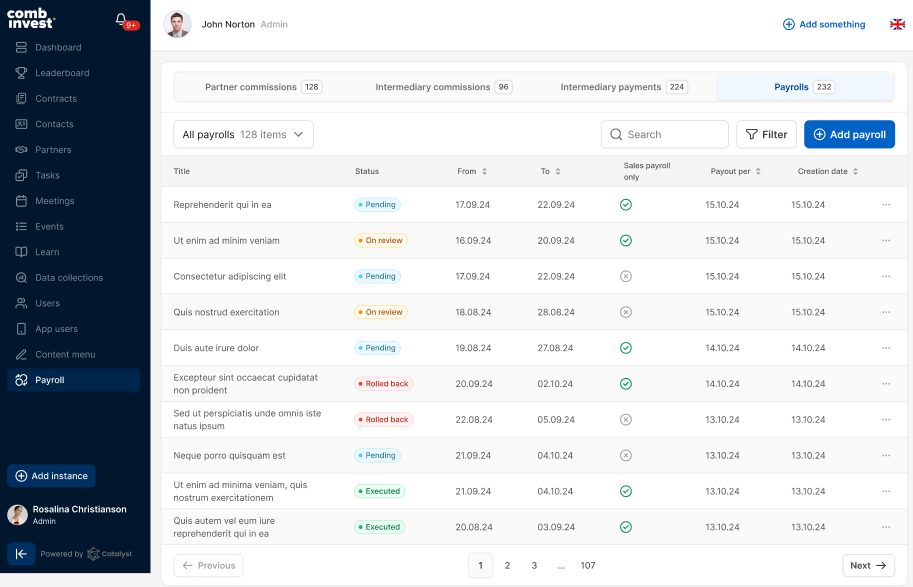Payroll - Feature Overview
The ‘Payroll’ is one of the core CRM features that allows administrators to analyze, calculate, review, execute, track, and manage compensation for insurance professionals. The ‘Payroll’ feature consists of four modules, namely ‘Partner Commissions’, ‘Intermediary Commissions’, ‘Intermediary Payments’, and ‘Payroll’.
The ‘Partner Commissions’ module is the first stage of the payroll creation workflow. Catalyst uses its integration channels to obtain commission data from partner insurance companies. The CRM system processes this data and builds a list of commission records for the chosen period that reflect information about policyholders, products, insurance providers, and premiums set for each sold policy. The ‘Partner Commissions’ module consists of two key elements, the partner commissions table and the ‘Partner Commission Details’ view. The Partner Commissions list can be filtered by commission type, contact, intermediary, and insurance provider. It allows administrators to identify the commission’s booking type and add cancellation bookings to the commissions. The ‘Partner Commission Details’ view provides in-depth information about the commission, including contract versions and associated premiums.
The ‘Intermediary Commissions’ module is the second stage of the payroll creation workflow. It allows administrators to make preliminary calculations and understand how much compensation will be paid to the consultants. For this purpose, Catalyst leverages its unique point-tracking system that reflects the sales performance of each employee. Along with the consultant’s point level, the system takes into account a variety of other factors that determine the amount of compensation, such as partner commission cancellations, payment delays, termination of the consultant’s employment, and others. The ‘Intermediary Commissions’ module consists of two key elements, the intermediary commissions table and the ‘Intermediary Commission Details’ view. The Intermediary Commissions list is filterable by commission type, contact, intermediary, and insurance provider. It allows administrators to create custom views and add intermediary payments to the commissions. The ‘Intermediary Commission Details’ view provides in-depth information about the commission, including linked payments, associated intermediaries, their points levels, and compensation rates on the date when the commission transaction took place.
The ‘Intermediary Payments’ module is the third stage of the payroll creation workflow. It allows administrators to build executable payments for each consultant based on the results of previous calculations. The ‘Intermediary Payments’ module consists of two key elements, the intermediary payments table and the ‘Intermediary Payments Details’ view. The intermediary payments table displays two types of payments, the ‘Open’ payments that will be paid over the chosen period, and the ‘On Payroll’ payments that have already been executed by the specific date. The ‘Intermediary Payments’ table view allows administrators to edit or remove payments and create custom payment lists. The ‘Intermediary Payment Details’ view provides in-depth information about the payment and the underlying intermediary commission that served as a basis for compensation calculations.
The ‘Payroll’ module is the fourth and final stage of the payroll creation workflow. It aggregates all executable and executed intermediary payments for the chosen period and allows administrators to review, edit, and group intermediary payments into monthly payroll bundles. Once the payroll bundle is finalized and executed, all relevant transactions are carried out and the associated intermediary payments change their status from ‘Open’ to ‘On Payroll’; every consultant entitled to compensation receives a detailed payroll report that lists all sold policies that earned a commission, and respective payment amounts. The system synchronizes all changes made to the payroll records and updates statistical data related to consultants’ salary rates and available assets. The ‘Payroll’ module consists of two key elements, the payrolls table and the ‘Intermediary Payments Details’ view. The payrolls table allows administrators to filter payrolls by status and date ranges. The ‘Payment Details’ view provides in-depth information about the payment bundle and allows administrators to search for particular consultants that were included in the monthly payroll, and view all payments to be made for the sold products along with their intermediaries and relevant payment amounts. The administrators can generate and preview payroll reports that will be generated and shared with each consultant, and edit or execute the entire payroll bundle.