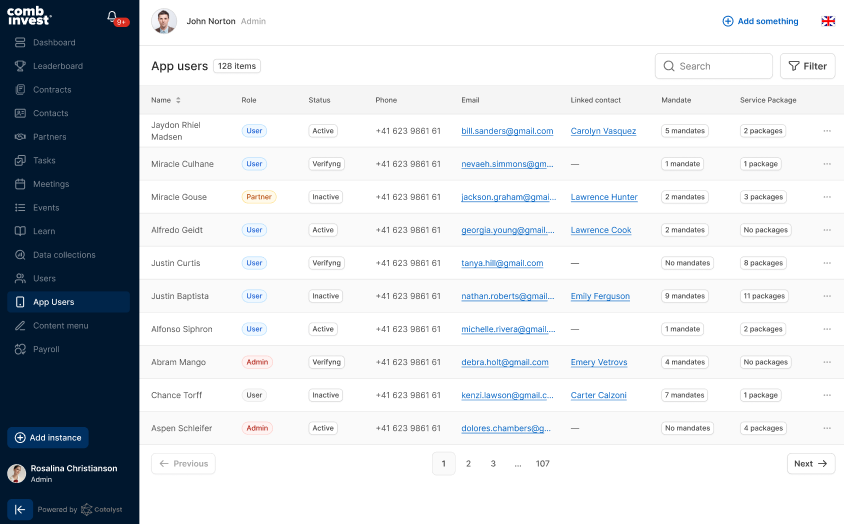App Users - Feature Overview
The ‘App Users’ feature is the main tool within the CRM to manage profiles of the Community App users.
The Community App supports such roles as Client, Partner, and Admin. Since the overwhelming majority of users of the Community App are clients and policyholders, for the sake of simplicity, they all can be referred to as the ‘App Users’, even though the CRM does distinguish clients, partners, and administrators as separate roles.
The ‘App Users’ feature offers two key elements, an easy-to-navigate table with a full list of app users and relevant information, and the ‘App User Details’ view that provides an in-depth look into the app user’s profile and notification settings. The app users’ table list is searchable and allows Catalyst users to quickly identify app users, their statuses, and connections.
The ‘App Users’ feature allows administrators to edit app users’ profiles, deactivate (blacklist) them for malicious or illegal activities or completely remove app user profiles.
The ‘App User’ functionality plays an important role in lead generation and enhances customer relationship management.