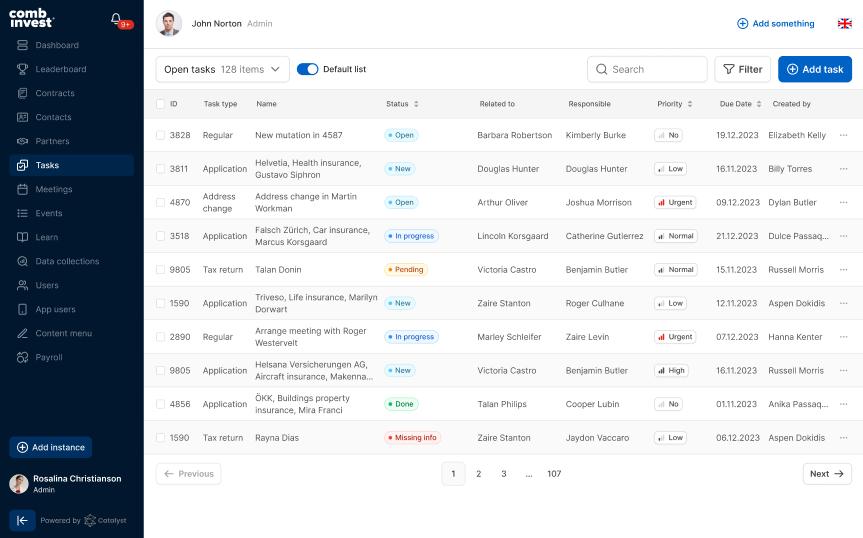Tasks - Feature Overview
The ‘Tasks’ feature enhances consultants’ productivity by allowing users to create, manage, and track tasks seamlessly, ensuring a streamlined workflow for all team members.
The ‘Tasks’ feature consists of two key elements, the ‘Open Tasks’ or ‘All Tasks’ table list and the ‘Task Details’ view. The table list views can be tailored to the user preferences by applying specific sorting and filtering logic to the content. The ‘Task Details’ view provides a comprehensive window into each assignment with all possible details such as the task creator, the responsible person, the due date, the related client, and their associated contract.
Users can attach any document or files related to a client’s profile or contract directly to the task and track the assignment until its completion. This feature empowers teams to stay organized and on top of every aspect of client operations.