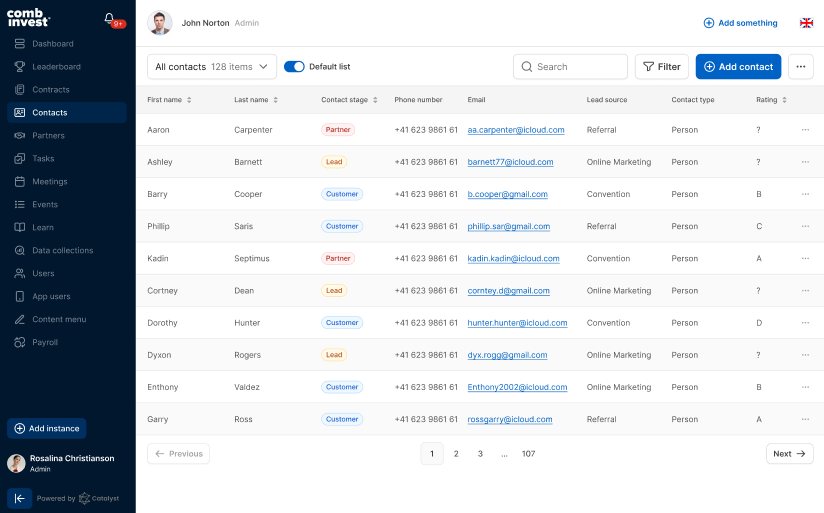Contacts - Feature Overview
The ‘Contacts’ is one of the core CRM features that allows users to streamline communication with insurance consumers and manage the entire sales pipeline. This feature allows insurance brokers to capture and centralize information about client profiles, and track those profiles along all stages of the sales pipeline, starting from lead generation to customer conversion and post-purchase support.
Similar to the ‘Contracts’ feature, the ‘Contacts’ offers users two key elements, an easy-to-navigate table with a full list of contacts and relevant information, and the ‘Contact Details’ view that provides an in-depth look into the client’s profile. The contacts list is searchable and can be managed based on a rich variety of filters, while the ‘Contact Details’ view aggregates data from several other features, in particular, ‘Contracts’, ‘Analysis Tool’, and ‘Tasks’.
Consultants can initiate the Risk Assessment and Financial Analysis procedure from the ‘Contact Details’ view (refer to the ‘Analysis Tool’ feature for more information). It is a customer data hub, the primary collection point for all customer information.
Also, the consultants can track the entire lead conversion process from an intuitive and transparent Kanban view. This visual representation of the sales workflow allows users to easily see the current stage of each contact and instantly understand the required actions for a given client.