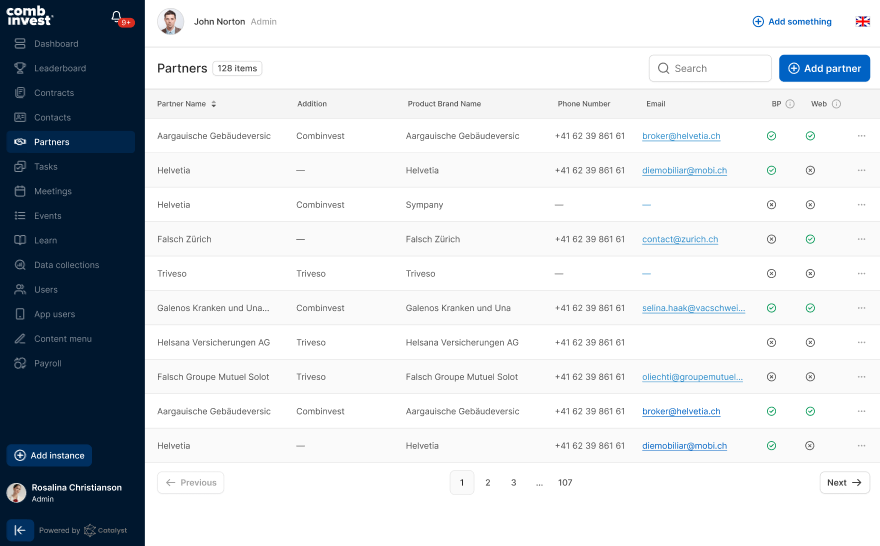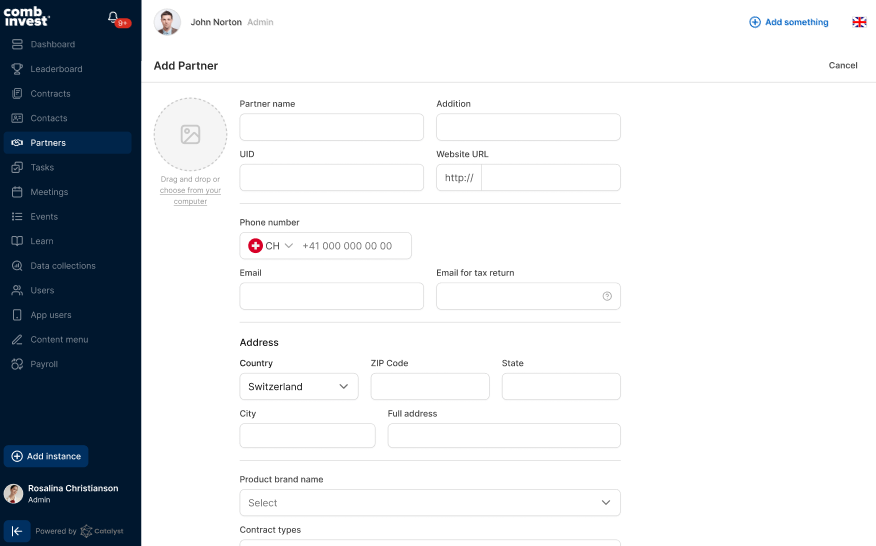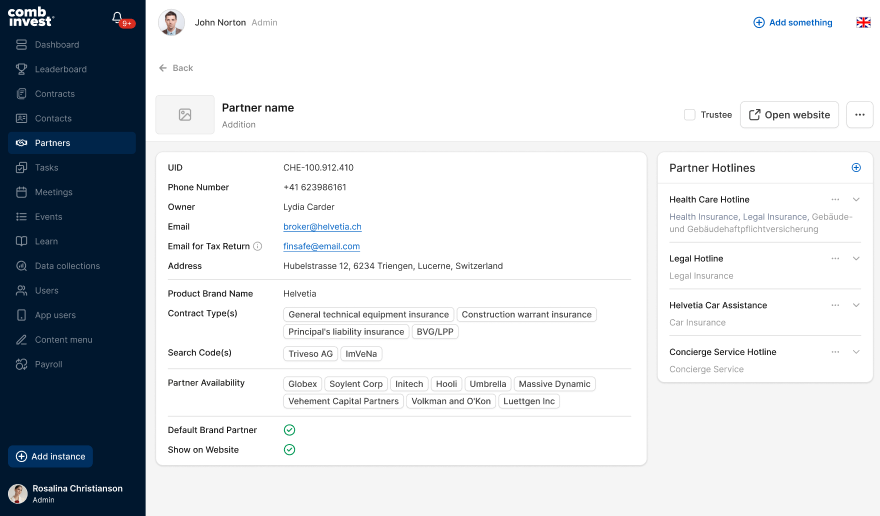Creating First Partners
Partners represent profiles of the insurance companies and partner businesses that offer their products and services to clients via Catalyst software solutions. Similar to the ‘Contracts’ and ‘Contacts’, this feature offers the table list and the ‘Partner Details’ view. The CRM integration with the mobile Community App synchronizes data and allows mobile app users to view and manage insurance products that they have purchased, contact representatives of the partner insurance companies via the hotlines for support, and obtain additional benefits and services.
Partner creation workflow:
Select "Partners" from the left-side menu
From the Partners access the "Add Partner" view by clicking on the "Add Partner" button on the right side of the screen
Fill in all the information for the user
Click Save
After creating a partner profile you can open the partner profile from the Partner Listing view
From the Partner listing view you can also add Partner hotlines, which contain all the important information for contacting the partner
You can also set the partner as trustee or not from the same view
Complete table of Fields with Translations:
English | German | French |
Partner Name | Partner Name | Nom du partenaire |
Addition | Zusatz | Addition |
UID | UID | UID |
Website URL | Website URL | URL du site web |
Phone Number | Telefonnummer | Numéro de téléphone |
Email for Tax Return | E-Mail für Steuererklärung | E-mail pour déclaration d'impôts |
Address | Adresse | Adresse |
Product Brand Name | Produkt Markenname | Nom de la marque du produit |
Contract Types | Vertragsarten | Types de contrats |
Search Code | Such-Code | Code de recherche |
Default Brand Partner | Standard Markenpartner | Partenaire de marque par défaut |
Show on Website | Partner auf der Website anzeigen | Afficher le partenaire sur le site web |