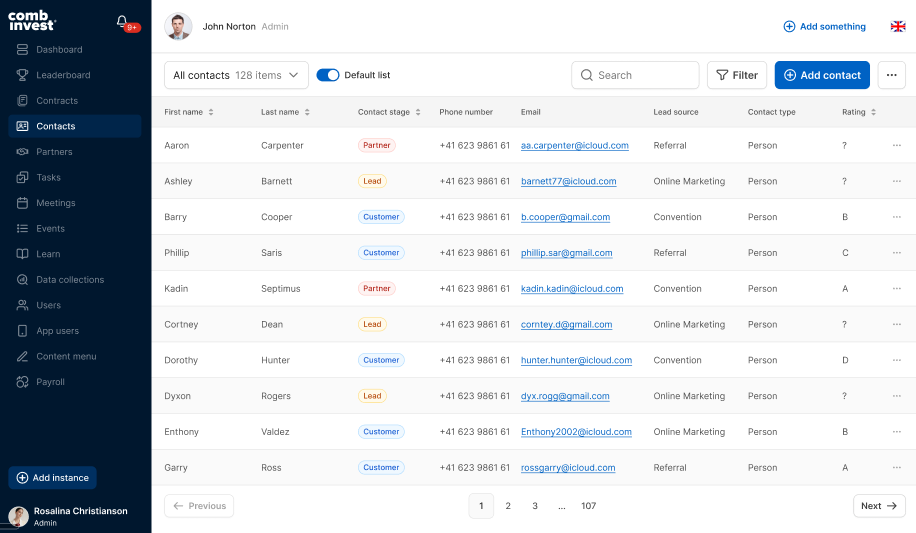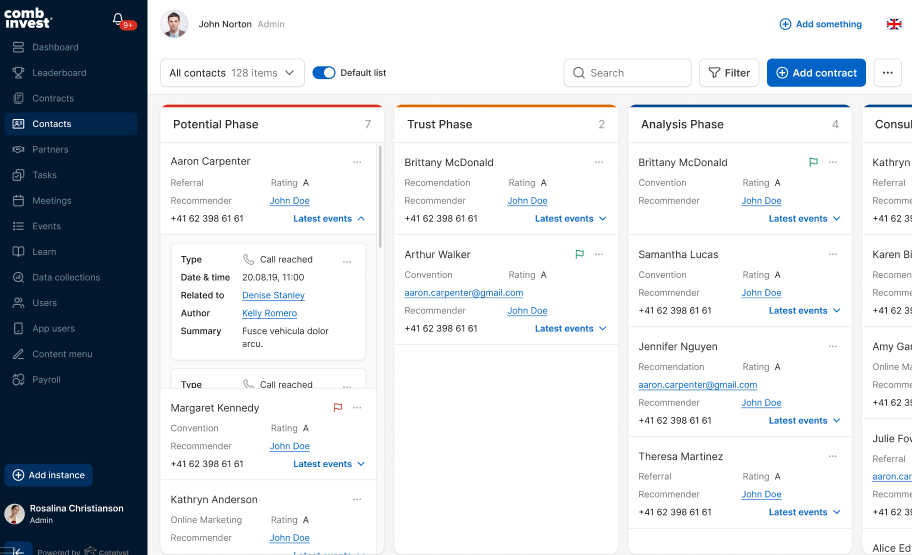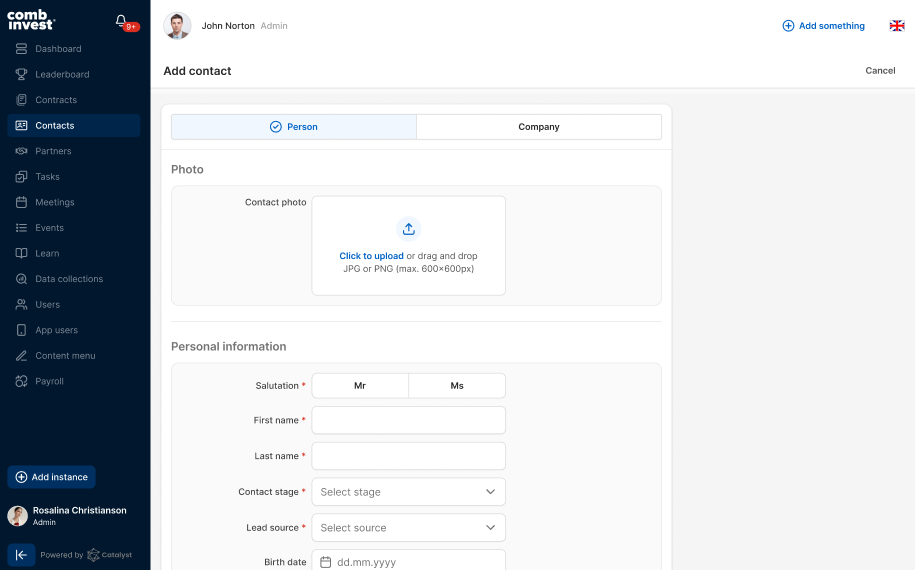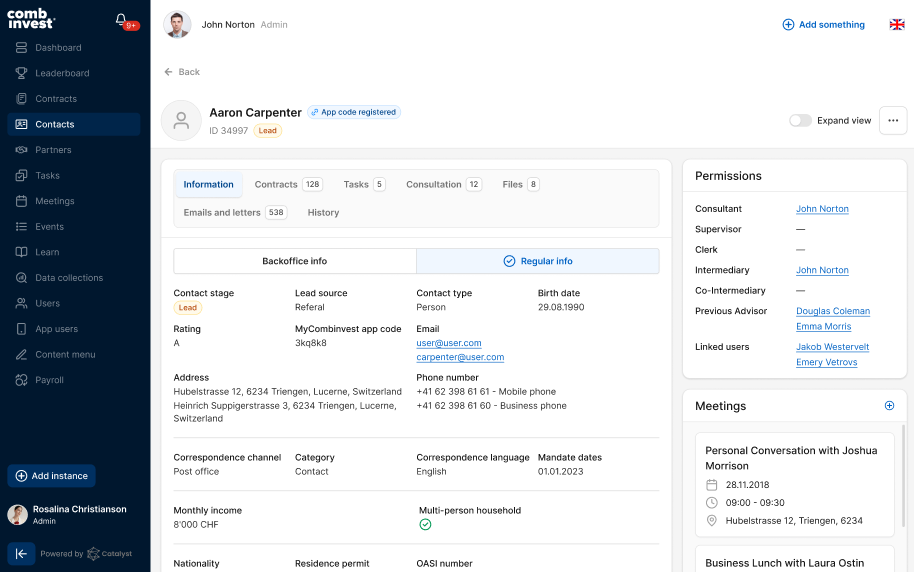Creating First Contacts
Contacts represent profiles of potential and established clients (insurance consumers) of a company. Contacts allow insurance brokers to capture and centralize information about clients, and track those profiles along all stages of the sales pipeline, starting from lead generation to customer conversion and post-purchase support.
Similar to the ‘Contracts’ feature, the ‘Contacts’ offers users two key elements, an easy-to-navigate table with a full list of contacts and relevant information, and the ‘Contact Details’ view that provides an in-depth look into the client’s profile. The contacts list is searchable and can be managed based on a rich variety of filters, while the ‘Contact Details’ view aggregates data from several other features, in particular, ‘Contracts’, ‘Analysis Tool’, and ‘Tasks’.
Consultants can initiate the Risk Assessment and Financial Analysis procedure from the ‘Contact Details’ view (refer to the ‘Analysis Tool’ feature for more information). It is a customer data hub, the primary collection point for all customer information. Also, the consultants can track the entire lead conversion process from an intuitive and transparent Kanban view. This visual representation of the sales workflow allows users to easily see the current stage of each contact and instantly understand the required actions for a given client.
Contact creation workflow:
Select "Contacts" from the left-side menu
From the Users access the "Create User" view by clicking on the "Add Contact" button on the right side of the screen
Fill in all the information for the user
Click Save
Important information (Glossary):
Consultant - the actual seller (broker) who engages the lead, negotiates with a potential client, and concludes the sale of insurance. Usually, these tasks are performed by the Sales Force or Sales Lead users who create client profiles, update records in the respective profiles, generate quotes on partner insurance portals, and hold all face-to-face meetings. However, employees with other user roles can act as consultants, for instance, the Back Office users, Administrators, and even Address Intermediaries.
Supervisor - a seller’s 'mentor' (usually in a Sales Lead role) and a team leader of a consultant or a group of consultants. This experienced employee advises and guides subordinates and ensures that their customer-related operations comply with company policies, industry standards, and state regulations. By early 2024 in Switzerland, insurance brokers without formal financial education could provide consulting services to clients. This changed when the Swiss Federal Act on Financial Services was enacted on 1 March 2024. Under the new law, only certified consultants (consultants who have completed relevant training or educational programs) can perform both client needs analysis and provide financial advice to clients. Consultants without required certifications can be involved only in data elicitation activities when acting individually or be supervised by qualified consultants to perform analysis and provide financial advice.
Clerk - a Back Office employee who handles all the paperwork for a given client, creates quotes on partner insurance portals and applications in the Catalyst CRM, updates contract statuses, and ensures that the documents associated with each policy are complete and contain accurate data.
Intermediary - an individual who generated the lead, i.e. shared the contact information of a potential client. Usually, the same Sales Force or a Sales Lead user acts as a consultant for a given client. However, it doesn't always have to be like that. It could be an individual acting under a separate role, namely Address Intermediary, or any person who doesn’t have a formal employment contract or business connections with the insurance brokerage firm. An Intermediary can also be called a ‘Reference Provider’.
Co-Intermediary - an expert in a specific insurance domain or a more experienced user who provides advice to the main consultant when the Supervisor is not available for some reason. Co-Intermediaries are rewarded with respective intermediary payments for every contract they have helped to conclude.
Previous Intermediary - refers to a former consultant who used to provide advice to a client but is no longer available. The change of a consultant may happen for a variety of reasons, for instance, a consultant has quit the job, the client requested to be reassigned to another consultant due to poor service, etc. It’s important to note that for the ‘Previous Intermediary’ role, the emphasis is placed on the consulting aspect and the history of customer relationships, rather than on fact who was the initial person who provided the referral (generated the lead). Indicating previous intermediaries is crucial for the correct Payroll and Intermediary Commission calculations. Former employees who have transferred their contracts and clients to other consultants are no longer entitled to compensation and their share of the commissions generated for each premium payment.