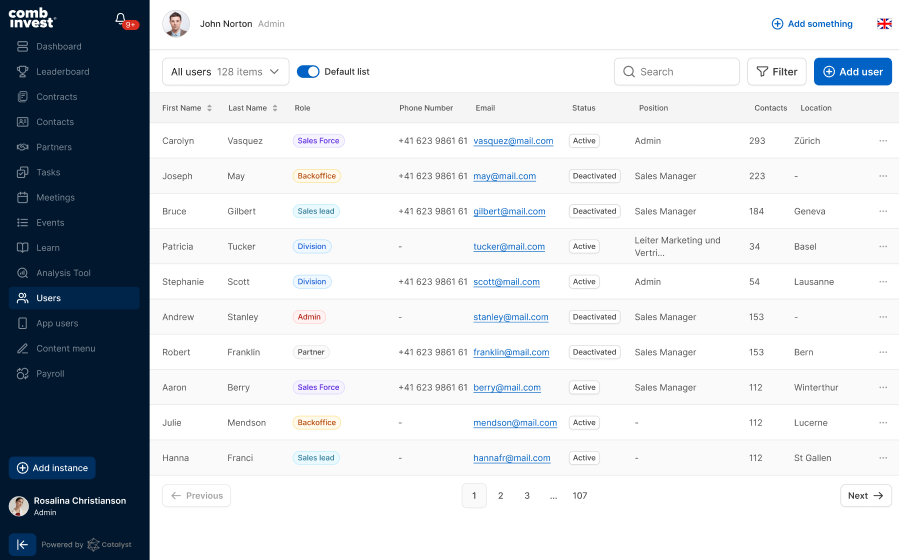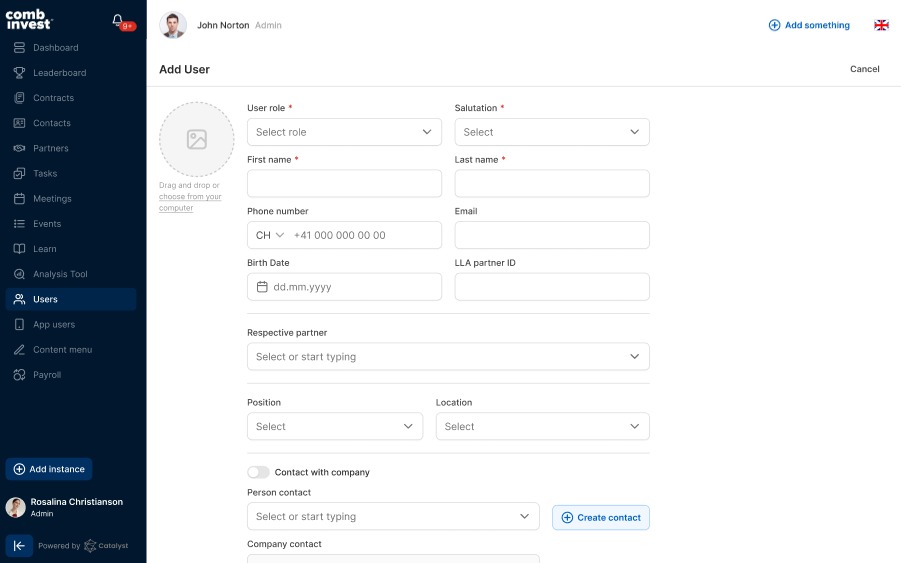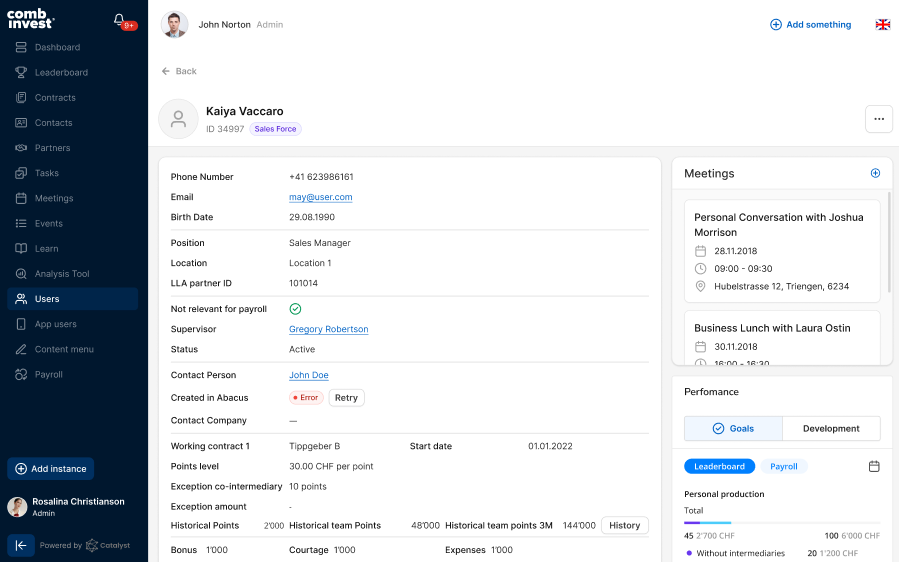Creating First Users
What are Users in Catalyst?
Users in Catalyst represent the profiles of the company's employees. These include brokers, consultants, administration, management, back office personnel, etc. User profiles allow the recording and management of employee-related information and permissions. Catalyst includes the following user roles: Admin, Back Office, Sales Lead, Sales Force, Address Intermediary, and Content Manager.
The ‘Users’ feature offers two key elements, an easy-to-navigate table with a full list of users and relevant information, and the ‘User Details’ view that provides an in-depth look into the employee’s profile, their position, and the sales points that define the salary rate. The users’ table list is searchable and can be managed based on a rich variety of filters.
A streamlined User Profile Creation Wizard simplified the process of adding new users to the system, ensuring accurate configuration of roles and contact assignments. Widgets within the ‘User Details view’, including the Applications list, Tasks, and Contacts, enhance visibility into the user’s ongoing responsibilities, and assigned contacts.
How to create new users:
Select Users from the left-side menu
From the Users access the "Create User" view by clicking on the 'Add user' ('plus' icon) on the right side of the screen
Fill in all the information for the user
Click Add at the bottom of the page
Important information (Glossary):
"Person Contact" field is used to assign the "User" entity to the "Contact" entity. This field is primarily used for users applicable for payroll, as their "Contact" entry contains additional required information such as bank account
"Working Contract"- here you can add multiple contacts and their start date. Use this section to create a work history for the employees. It is used during the calculation of payroll.
"Contact with Company" and "Company Contact"- these fields are used to link the user to a Company profile. The primary use case for this field is when the consultant is not being compensated directly to his individual account but to a company's account instead.
"Status" - this field can be used to activate or deactivate the user. If the user is deactivated, he will no longer be able to log into the Catalyst
If you would like to exclude the user from the payroll feature please use the "Not relevant for Payroll" toggle- this is used primarily for users who should not receive commissions, i.e. the only work on a fixed salary.
"LLA Partner ID"- this field is only applicable to Lichenstain Life Insurance Partner users, and should be left empty for all different users.
"Customer tax return is filled [..]" fields are used to define if the payroll for the user will be managed by a trustee (defined in 2 fields below) or should be carried out by the consultant himself
Complete table of Fields with Translations:
English | German | French |
Salutation | Anrede | Salutation |
First Name | Vorname | Prénom |
Last Name | Nachname | Nom de famille |
Phone number | Telefonnummer | Numéro de téléphone |
Birth Date | Geburtsdatum | Date de naissance |
LLA Partner ID | LLA-Partner-ID | ID partenaire LLA |
Role | Rolle | Rôle |
Position | Position | Position |
Location | Standort | Emplacement |
Contact with Company | Kontakt mit Unternehmen | Contact avec entreprise |
Person Contact | Personen Kontakt | Contact de la personne |
Company Contact | Unternehmens Kontakt | Contact de l'entreprise |
Supervisor | Führungskraft | Chef d'equip |
Status | Status | Statut |
Not relevant to payroll | Nicht relevant für die Abrechnung | Non pertinent pour la facturation |
Points level | Punkte Stufe | Points Niveau |
Exception Amount | Ausnahme Stufe | Exception Niveau |
Working Contract | Vertragstyp | Type de contrat |
Start Date | Beginndatum | Date de début |
Bonus | Bonus | Bonus |
Courtage | Courtage | Courtage |
Cancellation effective | Storno effektive | Annulation effective |
Expenses | Spesen | Frais |
Other deductions | Andere Abzüge | Autres déductions |
Cancellation account | Stornokonto | Compte d'annulation |
Cancellation account deduction % | Stornkonto Abzug in % | Compte d'annulation Déduction en % |
Cancellation account cap | Obergrenze Stornokonto | Plafond compte d'annulation |
BVG | BVG | BVG |
BVG 2 | BVG 2 | BVG 2 |
Child allowance | Kindergeld | Allocations familiales |
Customers tax return is filled out by sales force | Berater füllt die Steuererklärung seiner Kunden aus | La déclaration fiscale des clients est remplie par le conseiller |
Customers tax return is filled out by trustee | Treuhänder füllt die Steuererklärung seiner Kunden aus | La déclaration de revenus des clients est remplie par le fiduciaire |
Trustee | Treuhänder | Fiduciaire |
Trustee Email | Treuhänder Email | E-Mail du fiduciaire |